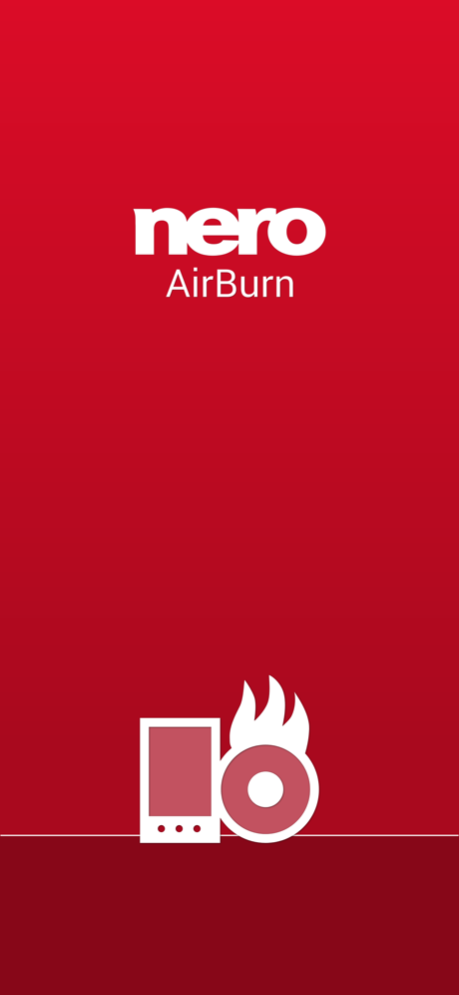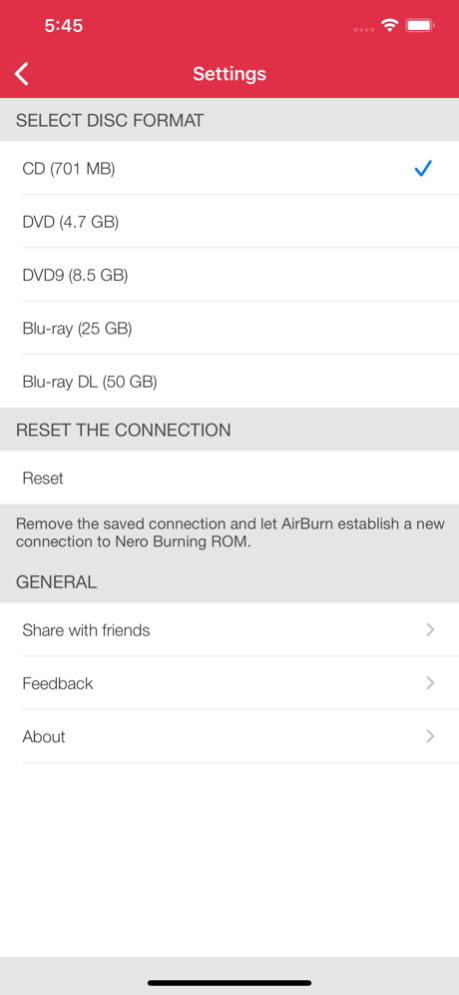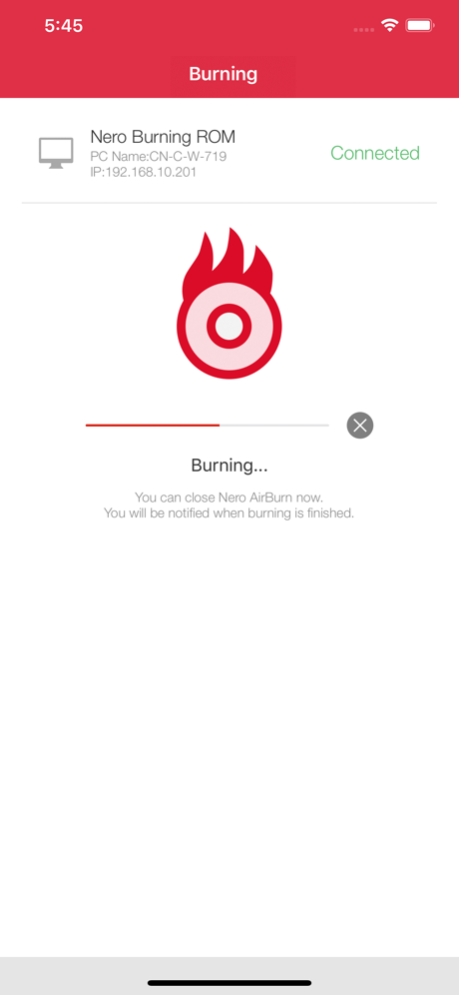Nero AirBurn 1.1.8
Free Version
Publisher Description
Nero AirBurn – Simply burn content to CD, DVD, or Blu-ray Disc™ over Wi-Fi®
Nero AirBurn App makes copying and archiving the precious files from your iPhone®, iPad® or iPod touch® a breeze. The app works in combination with Nero Burning ROM (2015 and higher versions).
Just create a compilation of your media or data on your iPhone®, iPad® or iPod touch® wherever you are. Coming home just send it via Wi-Fi® to Nero Burning ROM! It’s automatically added to Nero Burning ROM and will be burned to CD, DVD and Blu-ray Disc™ instantly. Gone are the times of fiddling with cables, and digging through your devices file system.
Nero AirBurn will directly notify you on your device when burning is finished. Take the disc and give it away, put it to your shelf, or directly enjoy with family and friends.
Features:
-‘Burning over the Air’ - no need to connect your iPhone®, iPad® or iPod touch® via a cable. It’s all done almost magically over your Wi-Fi network
- Select the media or data you want to have burned on your mobile device and Nero Burning ROM will do the rest - automatically
- Add files to Nero AirBurn compilations straight from your favorite apps. Nero AirBurn will show the added items automatically
- Nero AirBurn supports compilation functions and disc formats of Nero Burning ROM (CD, DVD, Blu-ray-Disc™)
- When you use rewritable discs Nero AirBurn allows re-formatting your disc with just one click within the app
- Nero AirBurn will show a message on your device when disc burning is finished
Please note:
Access to the same network is required for Nero Burning ROM and your mobile device. It is highly recommended to use only in private and secured wireless networks.
Sep 7, 2021
Version 1.1.8
In this update we have fixed some bugs and improved the performance of discovering Nero Burning ROM.
About Nero AirBurn
Nero AirBurn is a free app for iOS published in the Office Suites & Tools list of apps, part of Business.
The company that develops Nero AirBurn is Nero AG. The latest version released by its developer is 1.1.8. This app was rated by 6 users of our site and has an average rating of 4.0.
To install Nero AirBurn on your iOS device, just click the green Continue To App button above to start the installation process. The app is listed on our website since 2021-09-07 and was downloaded 513 times. We have already checked if the download link is safe, however for your own protection we recommend that you scan the downloaded app with your antivirus. Your antivirus may detect the Nero AirBurn as malware if the download link is broken.
How to install Nero AirBurn on your iOS device:
- Click on the Continue To App button on our website. This will redirect you to the App Store.
- Once the Nero AirBurn is shown in the iTunes listing of your iOS device, you can start its download and installation. Tap on the GET button to the right of the app to start downloading it.
- If you are not logged-in the iOS appstore app, you'll be prompted for your your Apple ID and/or password.
- After Nero AirBurn is downloaded, you'll see an INSTALL button to the right. Tap on it to start the actual installation of the iOS app.
- Once installation is finished you can tap on the OPEN button to start it. Its icon will also be added to your device home screen.